semantic seo of san diego
san diego semantic seo tips
micro and meta tagging...not your gramma's metatags


HTML5 HGROUP ELEMENT OPTIMIZED
[header] [hgroup] [h1 h2 h3 h4 h5 h6]
1. how many h1 tags are allowed per page? The hgroup tag, new to html5, is a method of grouping sequential heading titles [h1 h2 h3 h4 h5 h6] together in a hierarchical descendant method directly related to the importance of the content. The h1 thru h6 tags decrease in pertinence, with h1 being the major idea, or overall topic of a page, and the h6 being the least, or most micro-detailed subset of h1.
It is outside the scope of this article to explain the heading tags in More detail; instead, focusing on the best usage semantically h1 ... h6? as many beliefs and "rules" have been expressed by web developers as exist recipes for cooking turkeys. For the past several years, many prolific and vocal Seo's firmly exclaimed "only ONE H1 tag per page!that's it!) From a logical standpoint, (yes, make me think! because I'm an Information Architect!), the W3C openly invites us (webmasters) to use an h1 tag wherever a new or "separate" concept or idea substantiates the use of an additional header tag,which has been sanctioned by the W3C for multiple entries per webpage.
The approach san diego web studio takes regarding h1 repetition on a per page basis, at the time of writing, is to use two h1 tags [1] per page in most instances, with the exceptional single h1 usage [2] only in situations where the name of the company is completely void of optimization keywords relevant to the products, services, and / or industry optimized.
example [1]: two h1 tag entries per webpage: once in the header for CSS styled text linked to the home page; san diego web studio is a an example where two h1 entries can be beneficial, as we add the keyword "design" to the h1 tag, position the tag so it is the first item the search engine crawler index on the page, tagged for importance and emphasized with larger font for a congruent visual confirmation of importance.
example [2]: limiting h1 entry to a single use: in situations where no relevant keywords exist in the company name, and to add them to a CSS image replacement technique (using hidden text offset to [-1000px] and visually replaced by an image of a logo) would cause risk of an algorithmic penalty.
For instance, if our client's company name was
Fred Williams, Inc." we have two options; one is to modify the name to "Frank Willams Accounting, CPA", and use consistently across website, or use a logo with "Frank Williams, CPA" as the alt text in the header, preserving the h1 tag for main keyword usage at the top of the content area. Most likely, unless the client is very specific about the optimization of their company name for the Seo enhancement, we are going to modify, or extend, the name of the company to include their service, product, and possibly their geo-targeted market region.
san diego web studio's consensus on single or double h1 entries: using two
h1 tags per webpage is justified and appropriate in most cases
* a note about html5 header tag: The header tag is new in html5. Like the new html5 "footer" tag, it has long been in use as a non-formal method for marking up the topmost section of a webpage. The header tag has traditionally followed the "head" tag that contains the "doctype", external links to "css" and "javascript" files. (the "head" portion of a webpage is hidden from site visitors, yet read by browsers and search engine robots.
The header tag of html5 can be used anywhere in the document where it may be appropriate to have a separate, identified section that contains a "header" area, as well as content, which can be marked by "articles", and the articles can contain "paragraphs" with appropriate, relevant titles. San Diego Web Studio is currently using the "header" entry once per page.
San Diego Web Design Studio ascribes to a content presentation and authorship style that begins with a broader, more general overview of a topic, then pyramids down into specific details denoted by the use of the heading title tags (separate from the title tag of the page, that resides in the "head" area of html documents...
[hgroup]
2. new html5 hgroup tag: The hgroup tag, new to html5, is a method of grouping sequential heading titles [h1 h2 h3 h4 h5 h6] together in a hierarchical descendant method directly related to the importance and and pertinence. what is the right way to use hgroup? a web designer's first instinct might be to use the hgroup tag instead of the section tag. Being that html5 is so new, much confusion still permeates the proper use and actual intended usage for these elements.
The hgroup tag is appropriate in situations where a heading tag is immediately followed by a descendant heading tag, i.e., [hgroup] [h2] fairly main title [/h2] [h3/] mediocre weight title [/h3][/hgroup][p] a paragraph [/p] . Incorrect usage of the hgroup tag, conversely, would be to wrap a sequence of html with a paragraphical entry in between two heading tags. In other words, for hgroup to be valid, it needs to wrap at least two heading titles with no content separating the headings. how can hgroup be hot for seo semantically?: surely readers are getting it?
hgroup can be micro-identified as not only like content, but semantically related through identifiable html5 tags, and "stemmed" together linguistically. Google loves words like a bean counter loves numbers...but not just any words; rich, relevant, unique, quality words that are of value to site visitors, and therefore to search engines.
[h1...h2...h3...h4...h5...h6]
3. using h2...h3...h4...h5...h6 respectfully: Sometimes less really is more. Have you ever won by losing? Some battles you lose if you win, you lose if you lose...if you're going to win an h-number battle, less is more. Be subtle and conservative. And the h5 and h6 tags won't be very predominant on your page.
And no, it's not a license to use h5 and h6 for decor. Use CSS3 for your styling...even when you're tired. So, would you be semantically confusing to use two or three h2 tags in a row? Not if you place a chunk of content between them that separates them into a section. Is it okay to swing from h2 to h3, then back to h2? Most experts say yes, especially with the new identifiers provided by html5. Better to "swing" where content pertinence justifies you revert to a more important tag, then misuse a higher impact tag recklessly.
A few examples: h2 and h2, are siblings...most situations do not warrant two sibling unseparated by either a list, a paragraph, or some type of blockquote. A chunk of content between two siblings is fine. Before "swinging" from h4 back to h2, ask yourself if a new section is applicable. In other words, wrap up a summarized sentence or paragraph at the end of your last h4, then add a new section that begins with h2 you can't resist using.
Obviously, you will be starting a new concept, topic, or subcategory of your page's main topic...you know, the one wrapped in the h1 tag at the top of your page. Hint: what is a section tag without a title?
don't duplicate content:
4. using cite & blockquote appropriately:We now have a formal method (hopefully, effective, as well) for including snippets of content that is already published elsewhere on the web. Some content is worth "citing". In an article pertaining to semantics, would it be of interest to the readers to know that Google is all over it? A crush big enough to buy companies that don't make that don't seem that great at face value?
Sorry freebase.com, but you're not even a complete website. And metaweb.com was rolled right into the same url. Well, in such a case, either for credibility, another opinion, or to substantiate or add meaning to one's theory, the W3C says blockquote and cite are ways to stay honest. To mark content as "not your own", therefore, we hope, not to incur a duplicate content penalty.
Isn't a bit of wisdom from Einstein always fitting? Ahead of his time, still...ahead of our time! What am I saying?...let's end with everything should be as simple as possible....but not simpler. Albert Einstein ...Now that's faith in the W3C!
strong or bold:
5. using strong vs. bold:Well in a perfect html5 and CSS3 Semantic world, we wouldn't use bold (supposedly) because it is a style markup property to the W3C. Yeah? And? Well didn't the Seo community see a video with Matt Cutts telling us that Google might, might lean a little more toward favoring bolded text as opposed to strong?
So just forget about Google and follow the W3C? Pretty much...we're supposed to use the CSS3 font-weight property for style. Then again, when the W3C gets around to deprecating the bold property, I will strictly use my style sheet...unless it's strong...per the W3C, strong is emphasized importance. Who has more twitter followers? The W3C or Google? Case in point. Again, overuse of either would be boldly ignorant..that's if you want either tag to matter.
bonus semantic seo tip:
6. using name & address microdata: If you got this far, you deserve to know...use your name, address, phone number semantically! Google wants to know you have a brick and mortar..and so do I...and so does your prospective client. It makes you real. Also, most importantly of all, build a site that will be of interest to your client.
If it all seems to much right now, focus on excellent customer service and quality products and presentation. I have actually had people tell me to not give away too many secrets..ha! the web doesn't keep secrets.
I have had people tell me that my content will keep their prospective clients TOO informed and reduce the need for their services. I have news for them. If they don't take a stance of advocacy, authority, and good will. ...their competition ultimately WILL. Don't be stingy! Don't be tricky...Just be REAL! HELPFUL...AND HONEST!
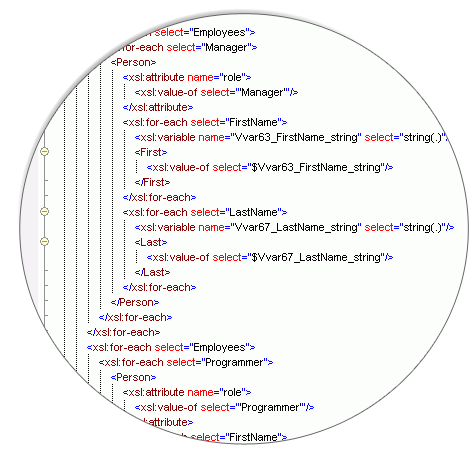
semantic web consultation
* Please Note: Semantic Markup is an advanced onpage Seo service. It is an add-on service for for san diego web design & Seo clients. Please request a semantic consultation if you are unsure semantics will benefit your business. For specific terms regarding your web design project in progress, or post launch, please refer to the custom proposal and website design agreement defining the in-scope features requested. Please feel free to call 619.504.0450 anytime, for any reason. san diego web design studio is always happy to help ... sweet
seo add-on services
![]() FOAF: We will create a FOAF MicroData tagged Profiles; Friend of a Friend, Professional Profiles with Google Rich Snippets to identify and associate you with relevant, niche or industry driven affiliates.
FOAF: We will create a FOAF MicroData tagged Profiles; Friend of a Friend, Professional Profiles with Google Rich Snippets to identify and associate you with relevant, niche or industry driven affiliates.
co-data-fy: Create co-references among online Data Sets for increased relevancy
hCard: Create clickable Instant Rolodex Info for Outlook & Mobile Contact Databases
hResume: Create clickable Instant download Resume that integrates with RDF apps
hCalendar: Create & Convert Instant download hCalendars; convert to iCalendar format
annotate : Create semantic annotations of Video and Multimedia
slides: Create W3C accessible slides of your content
good relations: Micro Semanticize eCommerce Data
We offer much more than basic SEO! : Call 619.504.0450 to semantically advance your objectives with a custom Ontology Optimization Project
* Please note: hCard, vCard, iCalendar, etc. have Import & Export Capabilities
 SEO & Web Marketing Intro
SEO & Web Marketing Intro
- Seo Results
- Seo Repair
- Audio & Video Seo
- Semantic Seo ↵
- Organic Seo
- Local Seo
- Campaign Strategy
- Keywords & Market Reach
- PPC & Pay Per Call
- Seo Buzz & Promotion
- Niche & Authoritative Listings
- Onpage Seo
- Offpage Seo
- Server Admin & Seo
- Mobile Search
- Seo Pricing & Flat Fees
- Hourly Marketing Rates
- SEO Cost Comparisons
- Shopping Wisely for Seo




