cross browser compatibility
What Does It Mean? How Much Does it Matter?

browser compatibility & consistency
Level of Importance to Web Design Clients [scale of 1 - 10]
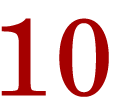 You could say Cross Browser compatibility is a bit like money...
You could say Cross Browser compatibility is a bit like money... ![]() you may not realize its true role and importance unless you find it missing.
you may not realize its true role and importance unless you find it missing.
Luckily, our web design clients can't be bothered with such details...browser compatibility is a staple they're accustomed to having. Period.
So why be so technical? Because cross browser compatibility goes hand in hand with web standard compliant websites. The importance and benefit of W3C valid website practices cannot be overstated. It's the right thing to do...for our clients, for the websites we publish, and for the furtherance of professional standardization of the web development industry in general.
A Sign of High Quality Design & Skilled Professionalism
Browser Compatibility Assurance, a staple of all our custom development projects, is a Quality Assurance measure undertaken by advanced Html and CSS Developers who practice according to W3C web standardized recommendations and validation criteria.
Web Browser Compatibility Measures are only undertaken by the highest skilled Web Developers who are committed to producing Web Products that render predictably and consistently across the favored web browsers of the demographically targeted end user group.
Cross Browser vs. Multi Browser Functionality
Web Designers get it Twisted...
Cross Browser Compatibility literally means a website that is compatible and consistent in looks, layout, color, functionality, interactivity, and proportion across all existing web browsers, regardless of the browsers' obscurity or impactful differences from version to version. Inclusively compatible with all releases in a web browser's life history spanning back to the browser's inception, including the first post-beta release to end users.
Browsers & Quirks
Cross Browser & Multi Browser Interoperability
Multi-Browser Compatibility is consistent and functional rendering across the most commonly used browsers in a client's geo-demographical target market. In light of the many new capabilities and dynamic features of the newly supported Html5 and CSS3 combo, interactively supported by jQuery and PHP.
True Cross Browser Compatibility is 100% Backward Compatible across every version of every brand and build ever in use, subject to obsoleteness per the advent of new capabilities, mobile browsing, and wide diversity of browsing devices.
Forward Compatible Websites
San Diego Web Design Studio is focused on forward browser compatibility with cutting edge open source technology and integration of mobile web interoperability with handheld devices, i.e., cell phones, androids, ipads, netbooks, and pda's.
Why Choose Browser Compatible Web Design?
To Debug Site Display Variances
Simply stated, different web browsers interpret CSS with varying degrees of consistency. The goal of web designers and developers alike is to promote adherence and compliance with Web Standards. as set forth by the W3C.
Although the web browser industry is making progress in standardizing browser interpretations and renditions of websites, designers still rumble with unpredictability and quirks in the way their designs display across different browser builds.
Benefits of Browser Compatibility to Web Design Clients:
Multi Browser Compatible Website Advantages
Cross Browser Compatibility benefits website owners who sell services, products, advertising, and web based affiliate traffic by maintaining high functionality, reliable payment processing, efficient form submissions with minimum data loss and compromise, and an obviously expanded reach to a wide target market audience.
By programming for compatibility with every site visitor's blend of browser, O/S, and hardware devices, multi-browser compatibility ensures against unnecessary fallout and shopping cart abandonment due to quirks or bugs in shopping and purchasing, as well as seamless form submissions, smooth navigational functionality, and more.
Multi-Browser vs. Cross Browser Compatibility Factors
Cross Browser Compatibility is often confused with Multiple Browser Compatibility, or Multi-Browser Compatible.
Multi Browser Criteria
Multi-Browser Compatible refers only to acceptable and consistent rendering in the most popular browsers used by the majority of a website's end user groups.
Cross Browser Criteria
Cross Browser Compatibility means that a website is literally backward compatible with every web browser build, brand, and version ever released. With the advent of Html5, CSS3, jQuery, and other robust technologies that provide evermore functionality and interactivity to websites, cross-browser compatibility is nearing obsolescence.
Most popular & Widely Used Web Browsers
The following browsers comprise the majority U.S. market share of end users:
Statistic Data Mining for Demographic Majority Usage
When decision points arise in the planning and design phases, we refer to Google Analytics statistics, whenever possible, to help in determining clients' best strategies for browser preferences, screen size resolutions, and most commonly used Operating Systems of our clients' unique targeted demographical market.
End User Preferences Uniquely Target Market Optimized
When applicable, or upon request, we can also determine what browser plug-ins the majority of their site visitors have installed and enabled by studying our clients' Google Analytics reports, when enabled on their existing website.
Need Google Analytics Established for Your Site? Just Ask!
For web design clients embarking on their first website design mission, and/ or clients whose current website that is not engineered for Google Analytics Statistical tracking, please let us know if you choose to enact analyzation of your project
Demographic Variables:
Business Sector | Regional | Industry | Products +
Just a few of the factors that may distinguish one web design client's needs from another's are industry, products sold, services offered, geographical location, business sectors (such as a large portion of their audience consisting of scholastic website visitors), and more.
Mobile Browser Compatibility & Optimization:
We can also determine if a significant portion of our client's target audience is requesting their website via mobile phones netbooks, pda's, ipads, and other portable devices. If so, their website marketing plan may justify a mobile modification of their PC and Mac based site version for mobile web viewers.
Compatibility Variables
Browsers, OS and Screen Size Combinations X's Devices
Complex Compatibility quirks and variations among browser builds and Operating Systems (i.e., MacIntosh, Windows, Mobile Devices), as well as the myriad of screen size resolutions that may play a role in how a website appears in one viewer's environment over another that differs in some aspect, exponentially increases the odds that deviancy and/or deficiency, rather than uniform standardized display.
Failure to conform to Web Standards is counterproductive for consistency in optimum display of almost any website. Of the browsers most likely to misbehave and wreak havoc on sites is Internet Explorer, version 6 in particular.
Aural Web Browsers and Text to Speech Accessibility
![]() Aural Browsers feature audio enhanced website accessibility typically dependent on ACSS, introduced in 1997 by the W3 Web Standards committee. Support of Built In Browser Audio capabilities by use of specific media style sheets, or augmentation of visual style sheets with audio attributes, can be an essential accessibility factor for blind users, site visitors who are learning to read, handicapped persons, or users who browse the web aurally driving in vehicles, and more. Click the following link to view W3C's standards for aural styling.
Aural Browsers feature audio enhanced website accessibility typically dependent on ACSS, introduced in 1997 by the W3 Web Standards committee. Support of Built In Browser Audio capabilities by use of specific media style sheets, or augmentation of visual style sheets with audio attributes, can be an essential accessibility factor for blind users, site visitors who are learning to read, handicapped persons, or users who browse the web aurally driving in vehicles, and more. Click the following link to view W3C's standards for aural styling.
A few trusted voice browsers acknowledged by W3C include ConversaWeb, a voice activated browser, Web HearIt; a telephone browsing tool that controlled by the phone's keypad vs. the computer's keyboard (TTY), and Telweb; another phone based web browsing application.
Text Only Browsers
Useful Tools for SEO
Text Based browsers lack support to display graphics and icons, limited as their name implies to text and text based hyperlinks. Once useful to end users browsing from slow dial up connections, they were also useful to users viewing the web with accessibility devices for the blind, illiterate, and handicapped. Sight and mobility impaired users are now served by much more modern and advanced aural browsers, but text browsers are still useful for trouble-shooting, testing, and optimizing webpages for SEO and accessibility factors. The most common text browsers still in use is Lynx.
Open Source Browsers
Free Open Source vs. Free Proprietary Factors
 Some of the most popular and well-known Open Source Web technologies include Mozilla, Linux, Unix, Apache, PHP (used by Wordpress), and Html. These programming languages and technologies are free to customize, adapt, develop, and distribute. Open Source implies "open" to use for any purpose, by any individual, group, organization, or entity without discrimination or limits.
Some of the most popular and well-known Open Source Web technologies include Mozilla, Linux, Unix, Apache, PHP (used by Wordpress), and Html. These programming languages and technologies are free to customize, adapt, develop, and distribute. Open Source implies "open" to use for any purpose, by any individual, group, organization, or entity without discrimination or limits.
In the context of browsers, most brands are available free of cost, whether proprietary or open source. The distinguishing factors lie in licensing and usage criteria. Open Source may be used for any purpose, modified, redistributed, and used freely for commercial and for-profit organizations.
Proprietary browsers are often available free of cost, but restricted in regard to modifications and redistribution. Internet Explorer, the most popular proprietary browser distributed by Microsoft, requires a valid Windows Operating System License for use. The Macintosh version of Internet Explorer has been discontinued.
Google Chrome is partially open source, and partially proprietary, at the time of writing (11/2010). Safari is also partially open source, a blend of GNU and proprietary aspects. Opera is free of cost but maintains restrictions pertaining to use and redistribution. Mozilla is 100% open source and unrestricted.
Please click the following link for more info from San Diego Web Studio's section on Open Source.
XML Browserless Web
Machine Language Data Translated Program to Program
Web 1.0 (pronounced Web One Point-O) consisted of reading and writing by end users, followed by Web 2.0, characterized by Social Media and collaboration. Web 3.0 is projected to be semantically programmed with XML to facilitate computer to computer communication, thus not requiring a web browser interface.
Web documents and media are currently transmitted via browsers, with the end user's interface as the browser, and the requested file, such as a webpage or video, transmitted by the server. With machine language, data can be communicated from company to company, and identified as products, places, prices, and more "behind the scene".
An example of browserless web activity could be automated order fulfillment, enacted automatically by a company's computerized inventory software. By programming the software to initiate a supply order when stocked inventory reaches a pre-set minimum, the browserless web program can not only process the order automatically sans a person inputting the data, but could query a list of pre-qualified vendors for the lowest price and preferred shipping and/or payment terms.
Older DocType Versions:
Quirks Mode vs. Standard Compliant Rendering Mode
As noted in San Diego Web Design Studio's Html5 Page, only one DocType is used for Html5, vs. the myriad of Transitional and Strict DocTypes of earlier Html versions and xHtml 1.0. The DocType for Html5 is simply !DOCTYPE HTML. Html5 anticipates only web standard compliant markup, and therefore renders webpages in Standards Mode. For backward compatibility of existing websites programmed during the IE6 and IE7 browser nonconformance era, "quirks mode" was a necessary browser directive for handling noncompliant markup and style attributes. Internet Explorer has a long history of disregard for Web Standards, wreaked havoc on web designers and developers with style sheet misinterpretation that was nearly impossible to resolve without browser "hacks" and / or conditional style sheets. IE9 is reportedly much more respectful of Web Standardization due to what some analysts state is competitive pressure from Google Chrome's aggressive gains in market share.
got code?
We do! And we sure would like to give your site a makeover. Give us a call for improved performance. 619.504.0450
browser quirks: have you seen your website today?
navigate this page about browser compatibility
We Optimize Websites for the Following 5 Browsers:
Listed in Order of Preference:
Unless stated otherwise in writing, we optimize our website designs to render gracefully and functionally in current versions of:
- Mozilla Firefox
- Google Chrome
- Opera
- Safari
- Internet Explorer
The versions of each browser are determined by the edition current at the time of launch. As stated earlier, web standard compliant websites should result in forward compatibility with standard compliant browsers.
Mozilla Firefox
The Web Professional's Favorite
Standard Compliant Open Source Browser
 Mozilla Firefox, the heavily favored browser among web developers and IT professionals, is a gecko-based build with a wide array of available add-ons and extensions. The Mozilla brand is an open source development platform that supports web standards and creative commons traditions.
Mozilla Firefox, the heavily favored browser among web developers and IT professionals, is a gecko-based build with a wide array of available add-ons and extensions. The Mozilla brand is an open source development platform that supports web standards and creative commons traditions.
Mozilla Firefox Beta 4
 Mozilla Firefox Beta 4 is available for download. Mozilla is a strong and influential collaborative source in web development and standards compliance. It is Mozilla's superiority as a web browser that ignited the "Spread Firefox" campaign among internet professional. It is stealthily gaining market share, and per the W3Schools.com browser market share reports, has surpassed Internet Explorer in popularity. Click the round Firefox logo on the left for Firefox Beta 4 download page.
Mozilla Firefox Beta 4 is available for download. Mozilla is a strong and influential collaborative source in web development and standards compliance. It is Mozilla's superiority as a web browser that ignited the "Spread Firefox" campaign among internet professional. It is stealthily gaining market share, and per the W3Schools.com browser market share reports, has surpassed Internet Explorer in popularity. Click the round Firefox logo on the left for Firefox Beta 4 download page.
Google Chrome:
Lean & Clean Webkit Built Browser by G
 Google released Chrome in 2008, a webkit based browser built on the same framework as Safari. Chrome is quickly gaining ground in the web browser "wars", and at the time of this writing is rated third most popular behind Mozilla Firefox and Internet Explorer. Google Chrome is extensible and can be easily personalized with custom themes and browser extensions, which are similar to Mozilla Add-ons.
Google released Chrome in 2008, a webkit based browser built on the same framework as Safari. Chrome is quickly gaining ground in the web browser "wars", and at the time of this writing is rated third most popular behind Mozilla Firefox and Internet Explorer. Google Chrome is extensible and can be easily personalized with custom themes and browser extensions, which are similar to Mozilla Add-ons.
Chrome Beta
![]() Chrome's emphasis is on fast start up, fast loading time, and fast rendering of search results. Also known for security consciousness and privacy sensitivity, the browser downloads equipped with built in phishing and malware protection features. To Download Google Chrome Beta, please click logo on left. The beta version is currently limited to compatibility with Windows XP, Vista, Microsoft Windows 7. Also, by downloading the Chrome Beta version, you will be overwriting any other version of Chrome browser currently installed on your system. The chrome beta release supports Html5 features such as drag and drop, App Cache, GeoLocation, and web sockets, to name just a few of Chrome's advanced features. In May, 2010, Google dropped their proprietary application, Google Gears, in favor of supporting Open Source and Html5.
Chrome's emphasis is on fast start up, fast loading time, and fast rendering of search results. Also known for security consciousness and privacy sensitivity, the browser downloads equipped with built in phishing and malware protection features. To Download Google Chrome Beta, please click logo on left. The beta version is currently limited to compatibility with Windows XP, Vista, Microsoft Windows 7. Also, by downloading the Chrome Beta version, you will be overwriting any other version of Chrome browser currently installed on your system. The chrome beta release supports Html5 features such as drag and drop, App Cache, GeoLocation, and web sockets, to name just a few of Chrome's advanced features. In May, 2010, Google dropped their proprietary application, Google Gears, in favor of supporting Open Source and Html5.
Safari by MacIntosh
Apple's Webkit Based Browser
 Apple claims that Safari is the world's fastest browser. Like Google Chrome, it is built upon the webkit framework and feature rich. Safari ships standard with all Macintosh computers & Ipads, as well as Iphones, which are equipped with a mobile version of Safari. Apple also provides Safari versions for Ipod Touch and PC's running Windows Operating Systems. An entire page could be written on Safari's wide array of features and extensions, in addition to vast resources for web developers and graphic designers.
Apple claims that Safari is the world's fastest browser. Like Google Chrome, it is built upon the webkit framework and feature rich. Safari ships standard with all Macintosh computers & Ipads, as well as Iphones, which are equipped with a mobile version of Safari. Apple also provides Safari versions for Ipod Touch and PC's running Windows Operating Systems. An entire page could be written on Safari's wide array of features and extensions, in addition to vast resources for web developers and graphic designers.
Safari 5
 Safari 5 delivers a rich bundle of services and features that support cutting edge web capabilities for end users and developers. Enhancements include browser extensions, Nitro Engine for boosting speed loading and search, extensive RSS features, security settings, widgets, toolbars, Facebook personalization, social media integration, shopping tools, and more. Click the Safari 5 logo on left to download the latest version.
Safari 5 delivers a rich bundle of services and features that support cutting edge web capabilities for end users and developers. Enhancements include browser extensions, Nitro Engine for boosting speed loading and search, extensive RSS features, security settings, widgets, toolbars, Facebook personalization, social media integration, shopping tools, and more. Click the Safari 5 logo on left to download the latest version.
Opera Browser:
Turbo Speed x2
 Opera, the fifth most popular browser at the time of writing, is web developer friendly, open source, and offers compatible versions for almost any browsing device. In addition to Opera for desktops (PC's and Mac's), free editions of Opera Mobile and Opera Mini are adaptations configured to support phones, androids, pda's, and blackberrys.
Opera, the fifth most popular browser at the time of writing, is web developer friendly, open source, and offers compatible versions for almost any browsing device. In addition to Opera for desktops (PC's and Mac's), free editions of Opera Mobile and Opera Mini are adaptations configured to support phones, androids, pda's, and blackberrys.
Opera Beta
 As with current current and beta releases of the more popular browsers, Opera's next generation edition, Opera 11, is feature rich, web standard compliant, and supportive of Html5 capabilities. Available personalization features include Opera widgets, add-ons, turbo mode for doubled browsing speed, and an extensive array of international support options. To download the latest version of Opera, click the image on the left.
As with current current and beta releases of the more popular browsers, Opera's next generation edition, Opera 11, is feature rich, web standard compliant, and supportive of Html5 capabilities. Available personalization features include Opera widgets, add-ons, turbo mode for doubled browsing speed, and an extensive array of international support options. To download the latest version of Opera, click the image on the left.
Web Developer's Nemesis
Internet Explorer:
 Speaking on behalf of the professional website designers and web developers who speak up about web browser preferences, designers and developers unanimously state: WE HATE INTERNET EXPLORER!!! Why such strong words about a browser used by the majority of internet users? Because IE is notoriously quirky, inconsistent, narcissistic, and rebelliously ignores and strays from accepted web standards for browsers. IE does not "play well with others". It misbehaves! And every version from IE 5.5 and above, is released with a new set of "quirks" and display deviations from its predecessor.
Speaking on behalf of the professional website designers and web developers who speak up about web browser preferences, designers and developers unanimously state: WE HATE INTERNET EXPLORER!!! Why such strong words about a browser used by the majority of internet users? Because IE is notoriously quirky, inconsistent, narcissistic, and rebelliously ignores and strays from accepted web standards for browsers. IE does not "play well with others". It misbehaves! And every version from IE 5.5 and above, is released with a new set of "quirks" and display deviations from its predecessor.
Although IE still ships standard with every new computer loaded with Microsoft Windows OS, it is steadily losing market share to Google Chrome and Mozilla Firefox.
Each time Internet Explorer releases a new version, it not only presents more than a handful of new problems, but it resists backward compatibility and causes havoc with websites that were at one time optimized for all its inherent misbehaving of the past. Is IE going to become a good sport with Version 9?
Internet Explorer Beta Version 9:
Ready to Behave?
 The reviews for Internet Explorer 9 are promising. According to popular internet technology websites such as zdnet.com, IE 9 is said to be lean, mindful, and web standards compatible.
The reviews for Internet Explorer 9 are promising. According to popular internet technology websites such as zdnet.com, IE 9 is said to be lean, mindful, and web standards compatible.
Although IE9 may bring to an end the need for IE conditional style sheets as with past IE versions, it will be slow in converting web designers who have found web development relief in Mozilla Firefox. Click the IE 9 image on the left to download Internet Explorer 9 from Microsoft.
Voice Browsers
Browsers Hacks:
Replace with Google Stripped Down CSS
As mentioned above, Internet Explorer has wreaked havoc on web designers, web browser organizations, cascade style sheet committees, web standards advocates, and ultimately, site visitors who are the end users of the final product: the webpage. One work around solution has been to "hack" the style sheet with entries that "trip" the hierarchy of style attributes. The hacks work to throw off the browser, which re-communicates with the style sheet at the next legible directive. The danger with hacks is that in some instances, what was an unintelligible attribute at the time of publishing, may later become a bonafide style, therefore overriding the hack and actually interpreting some type of unintended style or event. For this reason, conditional style sheets are a more responsible method of dealing with earlier versions of IE, and its inherent deviancies.
Conditional Stye Sheets:
Longer Term Solution to Internet Explorer Errors
Conditional Style Sheets offer a professional and backward compatible solution to the various rendering imperfections of Internet Explorer 6, 7, and 8. By input of comment tags near the standard compliant style sheet, directing Internet Explorer, "if" it is the browser requesting the site from the server, the directive is to feed the style sheet with the IE specific conditions. All other browsers will be served the default style sheet. IE exceptions can be made on a version to version, case by case basis. Google also provides stripped down generic style sheets for companies, organizations, and programmers who have given up on IE6 and below. The generic CSS commands are available at Google's IE6 Specific Style Page.
Browser Tools:
Widgets | Extensions | Themes | Add-ons | Toolbars | Plug-Ins
Accessibility
With Web 3.0 such a hot topic, and San Diego Web Design Studio's focus on Semantics, it's no surprise the first toolbar mentioned is a tool that dissects webpage structure and hierarchy. ![]() Meet the WAVE toolbar, an open source add-on for Firefox. WAVE's origin is accessibility facilitation. Proper webpage structure and accessibility go hand in hand with properly marked up pages for enhanced SEO performance.
Meet the WAVE toolbar, an open source add-on for Firefox. WAVE's origin is accessibility facilitation. Proper webpage structure and accessibility go hand in hand with properly marked up pages for enhanced SEO performance.
WebPage Speed
![]()
![]() Earlier this year, Google publicly announced that page speed would become an integral factor in their search ranking algorithm. The motivation for such a PR heavy statement likely stems from Google's affinity for tracking end user interactivity on websites on a keyword specific basis. Likely, it has been difficult for the search leader to gauge whether a site visitor spent additional seconds on one site vs. another because of site stickiness or site slowness, therefore possibly skewing their traditional integration of site visitor "votes" in their search ranking formula.
Earlier this year, Google publicly announced that page speed would become an integral factor in their search ranking algorithm. The motivation for such a PR heavy statement likely stems from Google's affinity for tracking end user interactivity on websites on a keyword specific basis. Likely, it has been difficult for the search leader to gauge whether a site visitor spent additional seconds on one site vs. another because of site stickiness or site slowness, therefore possibly skewing their traditional integration of site visitor "votes" in their search ranking formula.
Please click the following link for more info from San Diego Web Studio's section on Website Performance.
Firefox AddOns
 Firefox, the Mega-Source of Browser Add-ons, Plug-ins and Open Source Tool Bars provides hundreds of useful applications that enhance browsing, shopping, online socializing, web development, design, search functionality, maps, email features, and more.
Firefox, the Mega-Source of Browser Add-ons, Plug-ins and Open Source Tool Bars provides hundreds of useful applications that enhance browsing, shopping, online socializing, web development, design, search functionality, maps, email features, and more.
Browser Simulators:
Preview Website in Multiple Browser Opts
 Google's Browser Resolution Size Simulator is a useful and reliable tool for gauging the content view cut off points in various screen size resolutions. For the most part, 960px is the safest current page width minimum, vs. 800px parameters that were previously referenced as maximum compatible webpage width. Browser Size is an online screen size simulator with a sleek interface and rapid processing.
Google's Browser Resolution Size Simulator is a useful and reliable tool for gauging the content view cut off points in various screen size resolutions. For the most part, 960px is the safest current page width minimum, vs. 800px parameters that were previously referenced as maximum compatible webpage width. Browser Size is an online screen size simulator with a sleek interface and rapid processing.
Browser Shots is a comprehensive online simulator that provides an extensive array of browser choices in multiple versions and operating system combinations.
 Internet Explorer
Internet Explorer Google Chrome
Google Chrome Mozilla Firefox
Mozilla Firefox Safari
Safari Opera
Opera Website Development Intro
Website Development Intro



